- 0 Posts
- 12 Comments
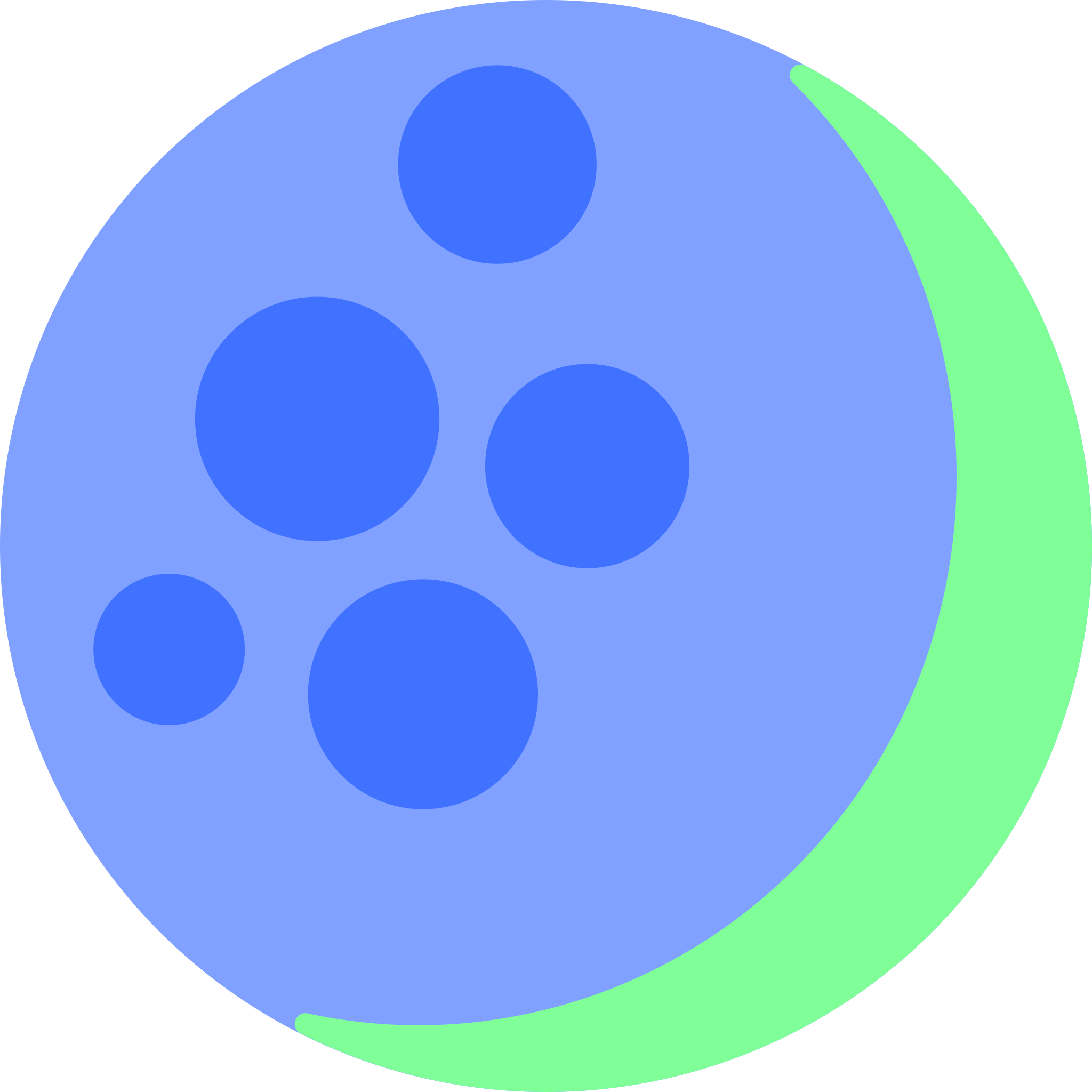
 21·7 months ago
21·7 months agoHe should just rename it to elon.social instead. That’s what I think of it nowadays and especially since the name change.
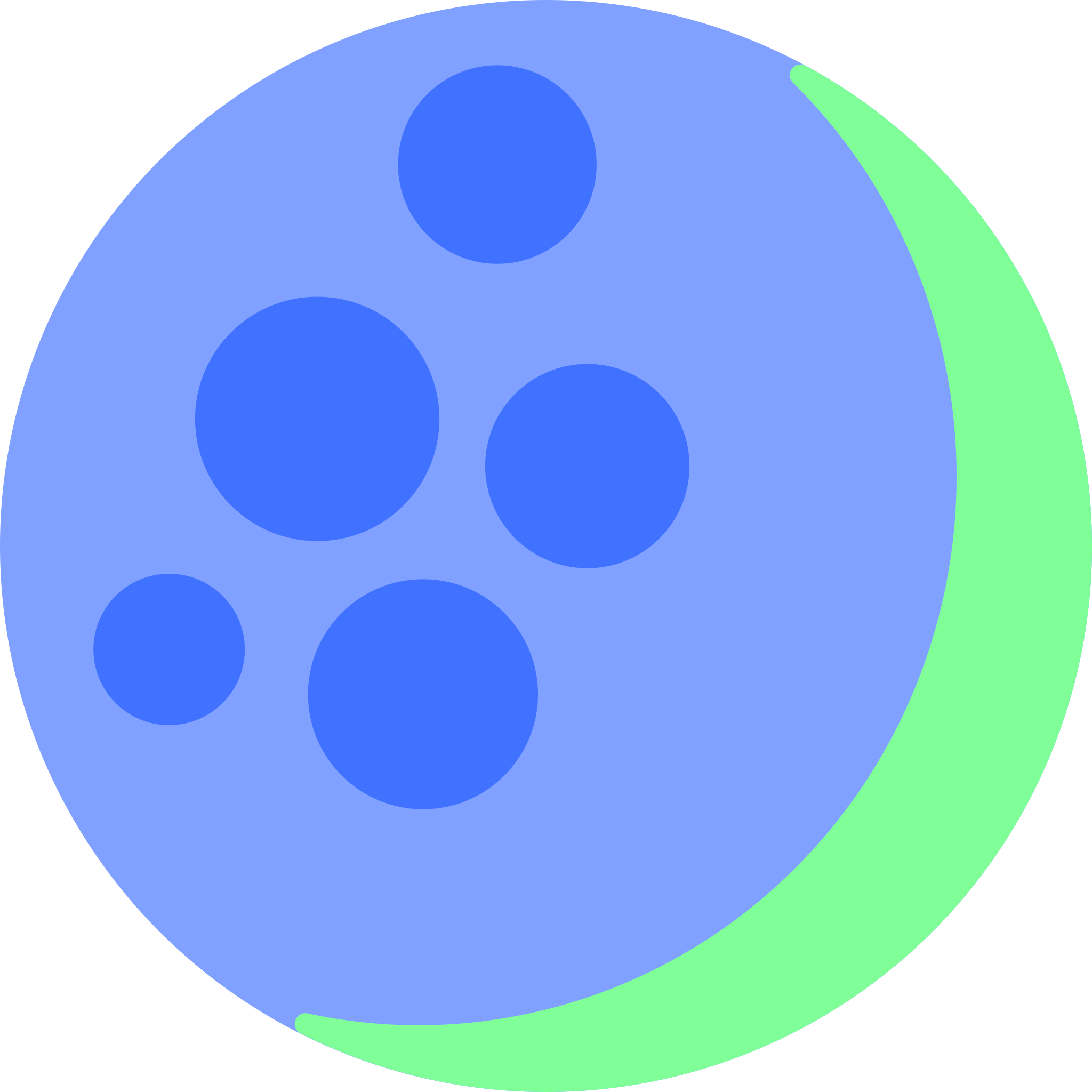
 11·8 months ago
11·8 months agoIf you’re mainly gonna read pdfs, an ereader is probably too small to use comfortably.
Look into eink note taking devices instead. They’re basically similar to a kindle, but also usually have a wacom layer to use their pens to annotate pdfs. Also they’re usually bigger (at least letter format) which makes them way better for that stuff. Most support epubs too.
I used a reMarkable for some time. It has a cool homebrew community, since the creators are pretty open and just give you the root password. They also have their own sync apps and subscribtion stuff if you prefer that.
At least Sony and Boox have some similar devices. Some come with Android which might be handy for you.
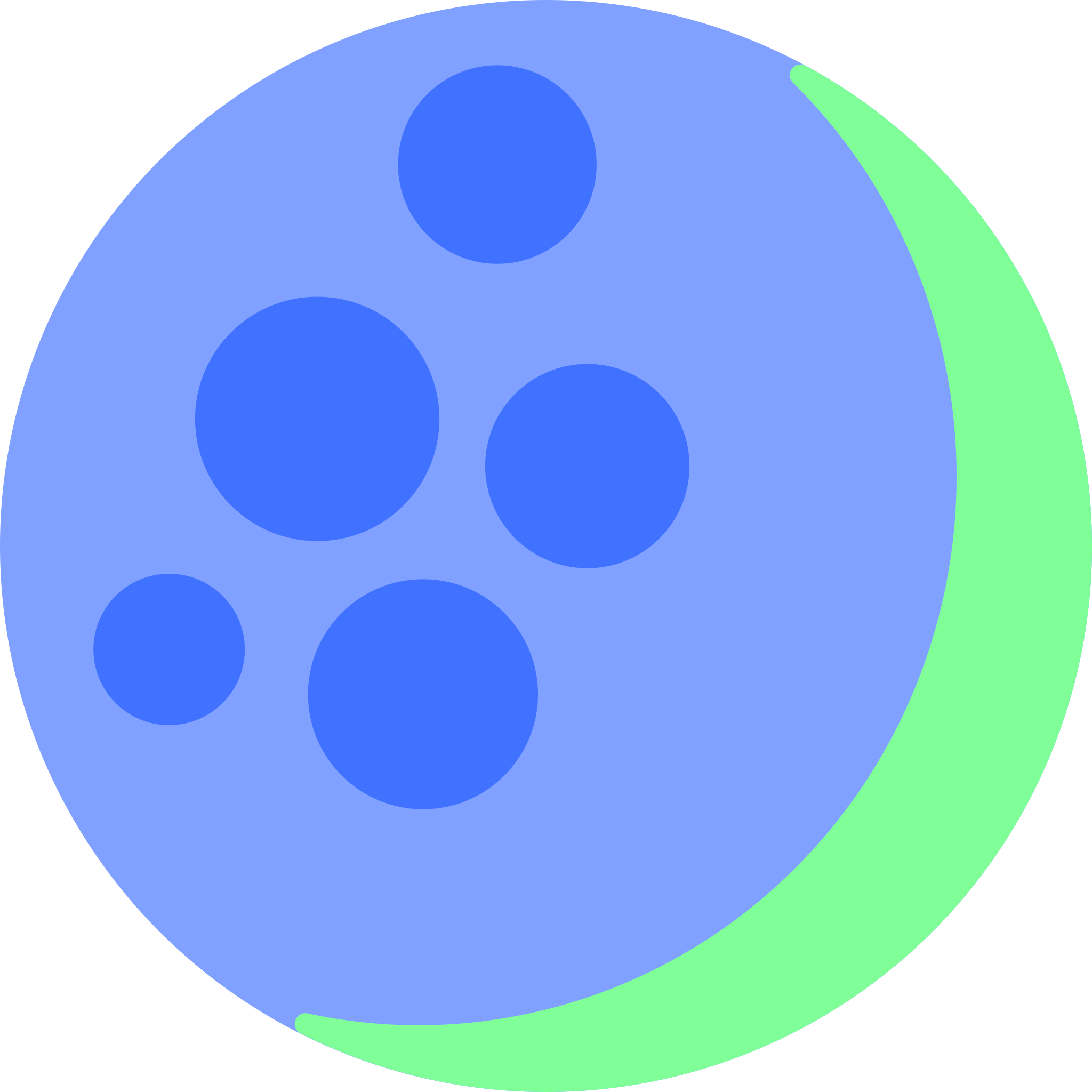
 152·8 months ago
152·8 months agoI welcome this change actually. Now users can clearly see what others have been saying forever: If you don’t pay for the product, you ARE the product.
So does that mean, that this time DAN will come pre-installed?
Pretty much depends. On my main PC I prefer mpv because the UI is simpler and I can scrub around really fast.
Whenever I need more features I use either VLC or ffmpeg though.
I also recently learned that VLC can still be faster than MPV. My old 10yr+ laptop struggles hard to play 1080p bluray files, while VLC has no problem with it at all.
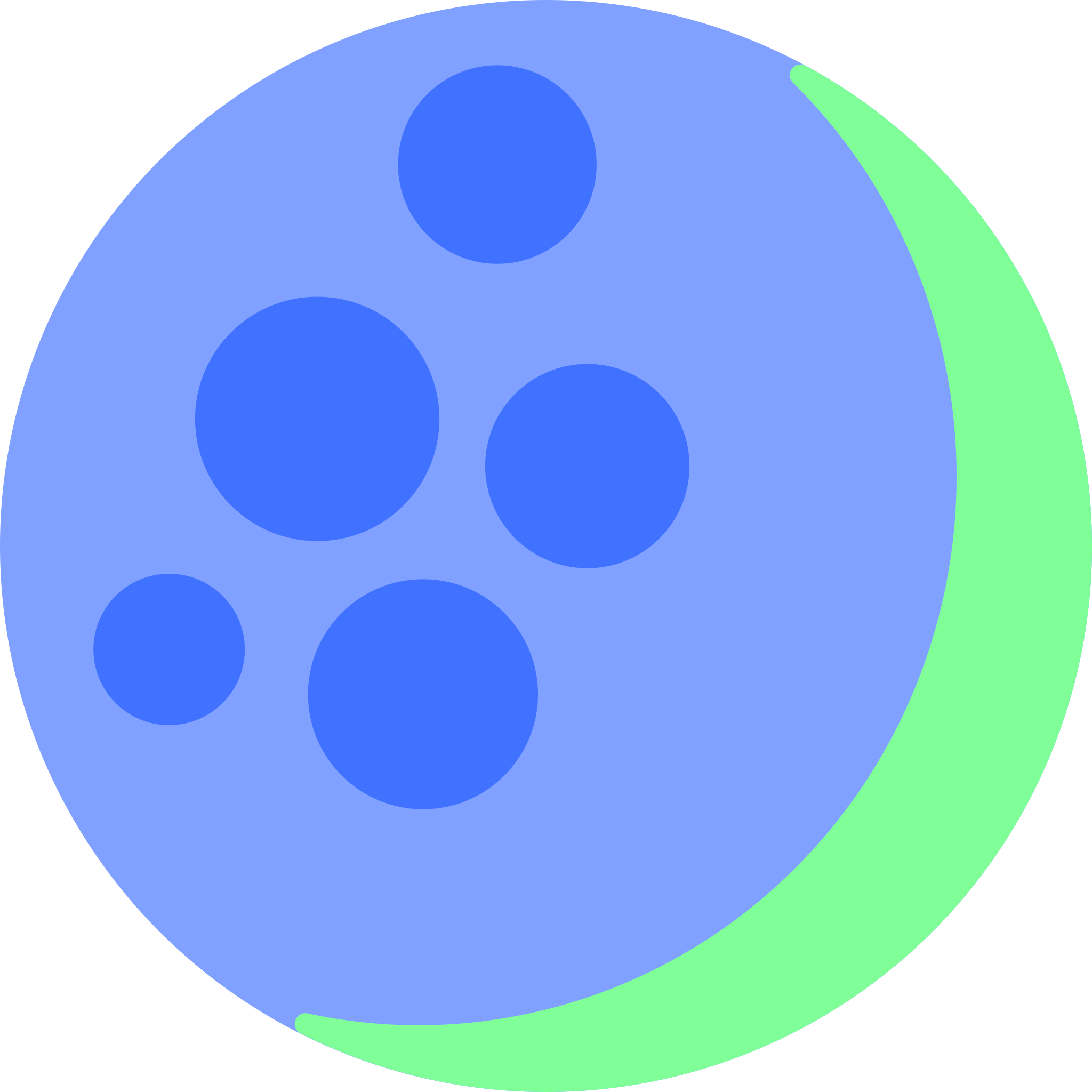
 31·10 months ago
31·10 months agoOwn story (skip to the “—” if not interested):
Don’t worry yourself. If Mint works for you and you don’t have a good reason to switch. Just stay.
I started out with Mint as well. Switched from Cinnamon to Mate early on because I wanted to run a fancy compositor called Compiznand stay on that for like 2 years.
I still had a lot of free time, so I got “bored” by everything being so low maintenance compared to Windows 8. I checked out Arch and ran it for a bit with KDE 4 I think.
At some point I got a proper PC (was a crappy Laptop before) and wanted to Continue running KDE, so I chose KUbuntu because of that. I ran into some issues and a brick when upgrading that I couldn’t solve, so I went back to a rolling release distro to not need to worry about major updates again. I went with Manjaro as I thought it would be more stable than Arch (I didn’t have a problem with Arch, just craved max stability in general then).
In the meantime I since learned that Manjaro and Arch are about equally as stable from problems I needed solve and me sometimes running Arch on my old laptop when out.
I have been on Manjaro for about 7 years now (never re-installed), love it, KDE and don’t care about all the political stuff. I don’t care that people hate on Manjaro, never encountered a problem I couldn’t solve and will happily continue to use the distro until it breaks on me.
You can use whatever you like. Distro hopping can be fun, but is also a burdon and might prevent you from making your PC your home.
I wouldn’t switch especially for political stuff. Just use what you like. If you don’t wanna miss out, just watch some YT Videos of people testing out Distros/DEs or run some in virtual machienes. If you have a secondary device, you can also do hopping on that.
I hope this can help somewhat. Use whatever you like, don’t fret about political stuff. I used to kinda distro hop (not really) and now couldn’t care less about it.
You can easily check out other Distros using VMs, Docker Containers or even rented Servers for the most part.
If you have the time and are truely interested in Distro hopping (or just testing out a new DE) just go for it though. Just don’t let others dictate what you run.
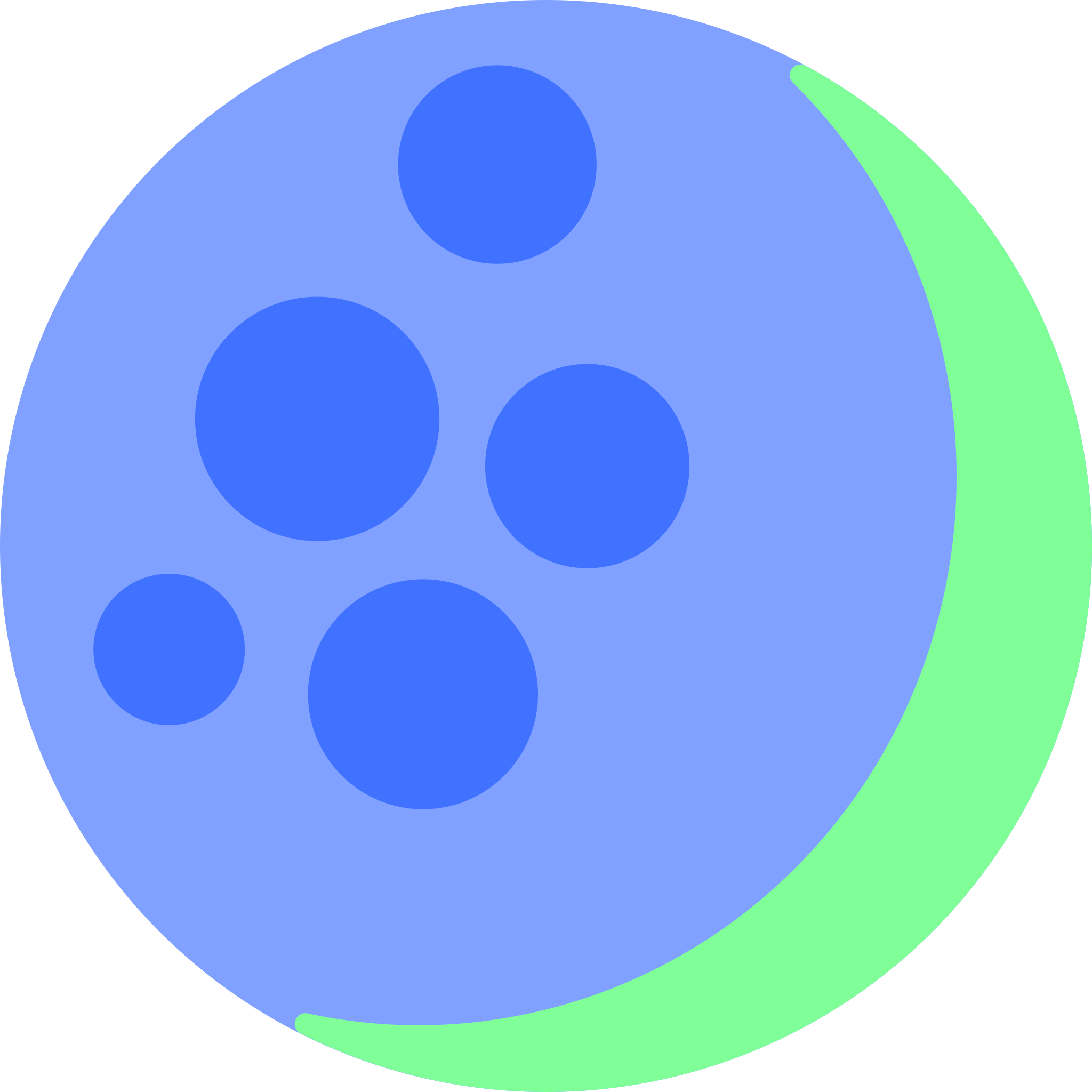
 31·11 months ago
31·11 months agoGIMP 3.0
GrapheneOS does this by default as well.
Stupid guess: Maybe the changed mac is written to e.g. an EEPROM and it ran out of write cycles and bugged out then.
I feel you.
But considering that the majority of instances have already blocked threads, there would not be much of a fediverse to federate with anyway once/if they do.



Not sure how decent yet, but got recommended Beyond Compare at work, which is a trial software and recently discovered it runs on linux.
It’s basically a file compare tool, but can also compare images and looks really nice.
It also features, like on Windows, really handy entries for the right click menu of pretty much all popular Linux File managers.
I just bought a standard license for version 5, because it seems awesome and I wanna use it more.