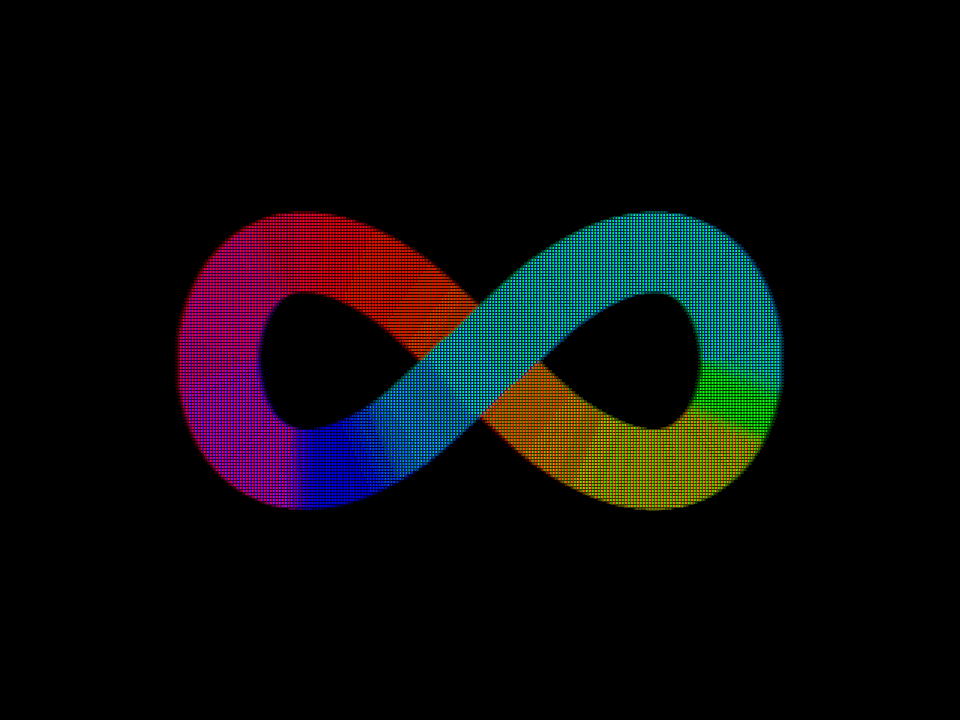I’m on 24H2 Windows 11 with a local account set up, ran windows debloat tool and have CoPilot/onedrive/other data mining features un-installed.
Edit: I have a plan to make the switch to Linux. For now I was just looking for any feedback on how to handle current Windows OS. I whole heartedly hate Microsoft as much as the next, I promise lol.
When you have to spend more time fixing Windows than actually using it, it’s probably time to consider
buying a Chevyinstalling Linux instead.??? Took the same amount of time as any windows set up. Why would this even come close to the amount of times it would take for me to learn an entirely new operating system?
I plan to make a Linux drive to learn and test different software in but I’m not about to make that kind of blind leap without trying it out first.
I appreciate all the encouragement to make the switch but until I pull the trigger I’d like my current Windows OS to run as unmolested as possible.🍻
Linux never asked my mother’s maiden name nor insisted on creating a cloud account just to log into my computer.
Also, many distros of Linux come with all the main baseline productive software one should need on a live boot media, ain’t even gotta install it to try it out.
Lol wut? Even on Windows 11, I can use a local account with zero online signup. Linux is fantastic, I have two machines running it, but there are some specific softwares that are still Windows dependent (think video editing, music production, VFX).
So you can install Linux but you couldn’t figure out how to use Rufus to install Windows? Figures
Who said I can’t figure out how to install Windows? I don’t want Windows anymore.
The very first thing I did when I got my laptop that shipped with Windows 10 was format it and install Linux.
It’s a shame that I can’t transfer the Windows key in the firmware to someone that could use it ☹️
It’s not very different if you don’t dig into the guts of the thing. I think the people most afraid of making the switch are actually the ones it is easiest for. If you’re not used to digging into the windows registry and haven’t upgraded to powershell 7, then you probably won’t touch much of what’s different in Linux.
The hardest part is picking a distribution – I usually recommend either Fedora or Ubuntu. – and an xwindows system – and coming from Windows I usually recommend KDE Plasma or from MAC I’d recommended GNOME. So either:
https://fedoraproject.org/spins/kde/
OR
The only reason I stuck with Windows for so long was PC gaming. But I don’t do much of that anymore and what I do actually do runs fine on Linux these days. So I haven’t looked back. But you can always install Linux after Windows is already present if you have a spare hard drive and boot into either at will. Just don’t try to do the opposite since Windows installer will corrupt your Linux boot setup.
But to each his own. Windows is now a platform like many others where you trade your personal information for services instead of or in addition to your money. Some people are OK with that and that’s totally fair.
I’d like my current Windows OS to run as unmolested as possible.
Leaving windows is like leaving an abusive ex. You will do it once you are ready 🤣
Yeah that was the breaking point for me…
Every windows install I had a routine to “clean” it up, block windows process pinging satya the creep via firewall…
Then Windows started rolling back my shit or bricking my install…
I went Linux, set up and skill up took time… But this bitch just works now lol
I spending more time using and less time configuring plus I developed new skills
“But this bitch just works now”
Haha, sounds like you’re pulling from my own quote bucket!
🐧
Stole from some enjoyer on this here fora…
Got a better one for other enjoyers to really send corpo parasites a message:
NO TUX, NO BUX
But what if in installing Linux you have to spend even more time fixing it and getting everything to work right?
Install Ubuntu.
Just built a gaming pc for my wife. Installed Ubuntu. Everything just…worked? Even wireless drivers.
Install steam. Go through menus to enable Proton. Install Hogwarts Legacy. Works fine.
Most I had to do was edit a single text file to get her 8bitdo controller to work.
That was where I started before I went distro hopping on my test machine. Ubuntu had a really annoying issue where the fingerprint reader would randomly stop working waking up from sleep. Going into sleep sometimes just didn’t work, and battery life was also pretty awful.
It depends on your use case, do you have non-common needs like specialized software that may not work out of the box?
Specialized software like my audio drivers?
When was last time you used Linux, pops?
I think it was about a year ago. I have given up since then, but I have yet to find anyone capable of getting my audio to work properly, despite many hours of trying and help from multiple people from the Linux support subreddit. It might have been fixed since then, but I don’t have the disk space nor the time to attempt the switch again, and if I can’t even get audio to work, then I can’t use the OS.
Edit: I believe this is the mobo if you want to look into things yourself. The best I every got was audio that was delayed by about a second. https://www.asrock.com/MB/AMD/AB350M-HDV/index.asp
Do you have some specific audio setup?
My understanding that pulse and another one just work on everything since late 2010s
Either way, not having time or energy is a fair point. I didn’t switch because I wanted to. Satya the creep forced my hand.
Sounds like one day, microshit will get yountoo
Literally just a 3.5mm headset plugged directly into the mobo. As simple as can be.
I hope I can switch some day, but I doubt a lot of my actually specialized software will work any time soon, even if the audio issues have been fixed (or my computer replaced) so I don’t expect to any time soon, unfortunately.
Yes, since many of them work out-of-the-box today. My PreSonus sound card worked fine when I made my setup four years ago.
On older hardware I almost never have issues, it’s only really on the latest hardware that I run into all sorts of issues.
But even then I still run into issues decently often on older hardware. ex: On my T14 gen 1 (came out in 2020 so should be well supported) I was distro hopping and kept running into all sorts of things that annoyed me. The fingerprint reader was hit or miss which really surprised me. Some distros it didn’t show up at all, others it technically worked, but was so inaccurate it was infuriating to use, and often times would randomly stop working. S0 standby is still really fiddly and inconsistent. It sucks ass on windows, but it was even worse with almost any distro I tried. Trackpads are also still borderline unusable on linux. I know it will never come close to Mac OS which has spoiled me, but dear god does it bring back some mid 2000s PTSD. Also battery life was much worse which surprised me for a machine of that age, I figured power management would have been perfected by now.
But that was my beater machine, I don’t even bother installing it on my main machines. Mostly because of the nvidia GPUs. I have yet to try it on my old RTX 3080 laptop, but I might give it a shot since it’s currently unloved. But my biggest concerns are with S0 standby (curse you Intel), and battery life. I have never gotten good battery life on bleeding edge hardware, and from all the reading I’ve been doing lately it looks like the battery life gap has only gotten worse on brand new hardware. I know newer ryzen battery life has been pretty rough, but it’s making some good strides. The problem is that by the time the support is fully baked I’m eyeing another upgrade.
Virtual machines or servers? Hell yeah I use Linux all day long. On my computer? No thanks. I’ll still to my weird windows + mac setup.
Since you’ve been using Linux for a while, why not buy hardware that you know are more compatible like AMD GPUs? Do you need the latest top range GPUs for your activities?
Does the job well is my priority, not runs Linux.
I’m also not going to buy inferior hardware just to run a specific OS. Plus in a laptop you don’t really get a choice. Almost 0 workstations have AMD GPUs.
I’ve never had significant problems with that. I mean sure, there can be minor hiccups and inconveniences when finding and installing proprietary drivers, but aside from that, I don’t have any issues after that.
While FreeCAD has made huge leaps forward it’s just not there yet, and it may never be what’s needed to replace windows exclusive CAD software.
I’m stuck with the windows second boot, for better or worse, unless i change profession.
Oof, I hear you there. So the CAD software you use won’t run under WINE?
Oddly enough, I’ve repaired a plasma cutter controller system running CAD software from 1991, running under Microsoft Xenix of all things.
It probably ain’t too much of a stretch to get that software running under Linux, if only the company released their source code.
It was cheaper for them to keep their old stuff running than dump $20,000+ into a new updated system.
Yeah, too glitchy (missing functionality) with wine and the cloud services are unreliable if working at all. Work stuff so gotta use it 🫠
Or BSD! ;)
I have no idea why Microsoft always attempts to implement the next “big new tech thing” in Windows for every version, just for them to always inevitably reverse course after it flops as they repeat it again
‘you miss every shot you don’t take’
‘the people don’t know what they want until you show them’
They throw everything including the kitchen sink in the hopes that they score the next big thing. Users be damned.
Both of those statements are true, though.
“Next big thing” may actually work, nobody knows for sure. One thing MS actually has is a big userbase, and it would be unwise to ignore possibility of testing few hypothesises on them.
I used to work in startup during “big data” hype and some things we developed was truly outside of users imagination. Users knew their problems, “pains” as we called them, but they lacked tech skills to even imagine ways of solving them. Picture this: you are showing spreadsheet editor to people who are used to keep all ther records on paper. You are
- Forcing them to spend money on software
- Making them learn new stuff they didn’t need in their work before
- Exposing their data to the government
- Are being an elitist asshole in general, assuming they need your help
AI may work for some people. Paint can get you pictures based on scribbles, notepad can turn your drafts into proper notes. You wouldn’t know until you try it yourself, and most non tech savvy people won’t even search for a ways to try. But if it’s already installed - why not? Click on that fancy ✨AI✨ button and enjoy wonders of technology.
For some context - i’m not an MS shill, not even using Windows since Vista (used my literal lunch money to buy it). But i can’t be mad at them for trying, especially when they don’t charge extra for it.
I have a plan to make the switch to Linux. For now I was just looking for any feedback on how to handle current Windows OS.
I would recommend moving to win 10 in the meantime. Much easier to avoid a lot of the nonsense than on 11.
Never really considered it till now. Thanks!
I heard a report recently that suggested that Microsoft Recall (the program to take a screenshot of your PC every few seconds to process in AI at huge ecological damage for dubious benefit to the user) is an unlisted dependency for the file explorer.
What that means is if you somehow manage to remove Recall entirely, then you won’t be able to view your files.
And sure, they’ll probably fix that. And they’ll probably also include a “disable AI” checkbox hidden eight levels deep in the control panel to give the user a small sense of control over their own machine - which will turn itself back on with each update because Windows
I don’t think you’ll be able to actually remove AI from Windows. At least, not easily, and not permanently. Your plan to switch to Linux seems like it’ll be less headache in the long run
“disable AI” checkbox
They’re not that nice, if they did it, it would just be “Reduce AI experiences”
“cripple your brand new shiny computer, why would you do that, you’re an idiot for turning this off”
OO ShutUp+ has no problem disabling Recall and I’ve had no file explorer issue from it. I also had to rerun OSU+ after each update as its a setting Microsoft resets.
Has anyone tried setting their region to europe?
As someone in Europe,
- I still have AI in paint (to create images), but I think it’s opt-in
- I don’t have Copilot, but I think it’s integrated to Microsoft Edge (but you can uninstall it)
- I still have onedrive by default, but you can also uninstall it
- I don’t have recall (or maybe I do but it’s disabled, either way I can’t open it)
- Microsoft still pushes you super hard to use an account
So here’s what to expect if you manage to change your region. I have no idea on how to do that however.
The region can be changed in settings, just google it.
Any non-system-essential app can be uninstalled in europe. Thanks to the digital markets act. (At least I think, could be some other law)
That account push is only during the windows install as far as I’ve seen.
this is it for me for windows. I stayed on due to my work and my wife but no more part time. its out and im really trying to get my wife to drop it.