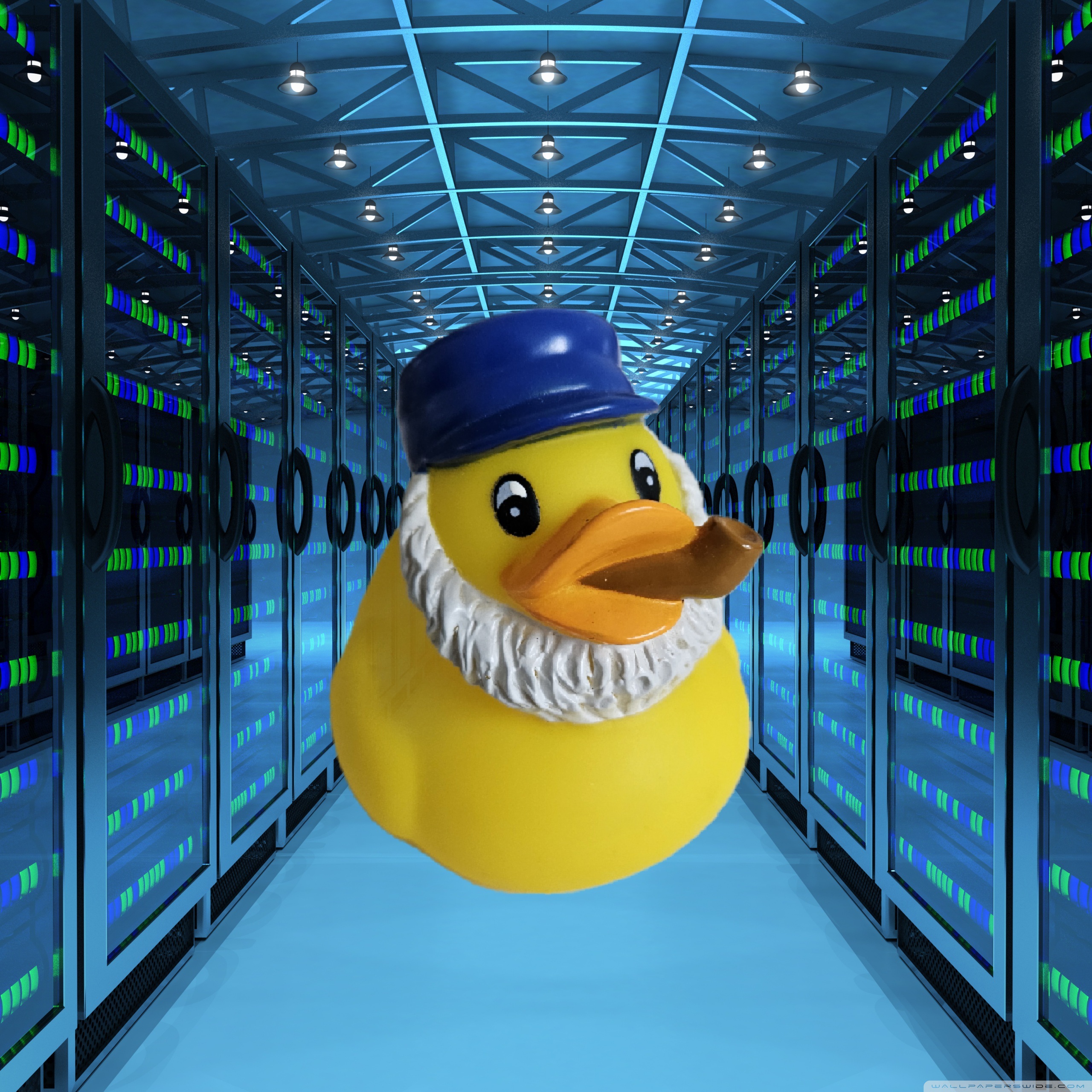… and I absolutely love it.
After my previous post where I asked for advice on distros I have tried Mint and EndeavourOS first as VM’s and afterwards I gave them their own partition and tried it on my real hardware.
Something about EndeavourOS just sat right though and I promptly replaced my windows install with it. KDE Plasma also blows me away with the amount of customisation that is possible.
I’ve spent some time configuring today but mostly aesthetic stuff as my hardware worked 95% out of the box. Some odd dependencies were missing for steam to work properly but I’m really not missing anything that windows had right now.
I’m curious how my uni workflow will look like now, but I’m sure I can make it work.
Thanks a lot for the support and advice you’ve given me. I really love the community on here.
I’ll get back to customising my bash prompt now. 😄
Edit: Due to popular demand:
I use Arch, btw.
You forgot “I use Arch BTW” at the end of your post.
deleted by creator
I already do, haha 😄
I don’t use Endeavor or Arch (btw), but KDE Plasma is amazing. I’d probably be happy with any distro as long as it supported plasma.
Plasma doesn’t just work on any distro? Does it have specific requirements?
I guess it might not be available in all repositories. I can’t think of one where it definitely isn’t though.
Doesn’t work on Guix, or at least isn’t in the repos and didn’t work at all some time ago. Something to do with the way Plasma expects the files stem to be versus how Guix implements it. Nix makes it work so it must be possible, not sure whether anyone’s bothered to port it over yet though.
Oh, that’s quite interesting. It most certainly works on NixOS, considering there is a live KDE option, so why it doesn’t work on Guix is mystery for me.
Some distros are more oriented toward another DE. You can always install KDE, but you may be stuck having to mix and match it with GTK stuff from your distro itself
My understanding is that a good desktop environment experience also relies on distro maintainers packaging things in a timely manner, et cetera.
You mentioned customizing your bash prompt, I recommend checking out OhMyBash. https://github.com/ohmybash/oh-my-bash.
Alternatively, zsh is also good, and a little bit more modern. I still haven’t found a solution that uses modern keyboard shortcuts and text entry functions. Even zsh things like shift+arrows and ctrl+arrows are an after market hack.
And the zsh equivalent Oh My Zsh
I’m a big fan of fish personally.
Ikr? Best user experience.
I’ve heard of it but never checked it out. It will be worth a check at least.
This will send me down another 4h rabbit hole today, thanks 😬
It sounds like you’re right at home in the Linux community!
In case you’re interested I’ve tried out a few things and kinda settled on fish, but will still use bash for scripting.
This is pretty neat, what are some of the plugins you like to use with OhMyBash?
you are using arch, always rememeber that, do backups, you have your university things there
If you use a computer, make regular backups.
I’ve been using endeavouros for about a year now, and if things stay as they are I’ll never be switching. Like you said it just sits right for some reason. Easy installed and everything just works, all my games run great on it as well. I use the zen kernel but I dont think its mandatory.
Biggest advice I can give is set up timeshift…like now. Its a huge safety net and will let you play with things with out worrying
timeshift from the AUR, grub-btrfs from the repos to be able to boot right into snapshots.
Is this like nix with extra steps?
Kidding, but sounds interesting if I ever want to venture away from nix
Thanks for the advice. I’ll definitely check it out. I’ve killed my Raspberry Pi twice due to bash typos, so with this being my main system I want to be extra careful.
I’ve been using EndeavourOS for about 2 years now, it’s a fantastic distro!
EndeavourOS is very solid, surprised that it isn’t more popular.
Yes, I was also very surprised. The userbase is surprisingly small, even though it runs quite well.
But if I wasn’t into IT, I’d probably have run into issues that I wouldn’t be able to fix. Just little things like proper directory permissions, ownership and such.
Well, EndeavourOS is just easy to install Arch. It is going to run as well as Arch runs ( pretty well ).
Arch tends to scare away novice users or those lacking in confidence and so EndeavourOS does too. If you are confident or elitist enough to be attracted to Arch, EndeavourOS may feel like a cop out. Or, you might believe that Arch is already easy enough to install ( especially now ).
I happen to think that EndeavourOS rocks. Welcome to the club. I hope you continue to enjoy it.
Since EndeavourOS is only just over a dozen packages on top of Arch, it would be a challenge to find documentation for Arch that does not also apply to EndeavourOS as well ( beyond the initial install ).
The only EndeavourOS specific issue I can think of is that you may need to update the EndevourOS-keyring package before doing a system update if it has been a really long time since the last one. This would be when you have to update the archlinux-keyring package as well so even then the Arch docs get you most of the way there.
The lack of documentation is an issue, but in my experience the Arch wiki is good enough source for troubleshooting EndeavorOS issues.
Definitely. For now every fix that worked for Arch, also worked for me.
I’m looking to build a new PC (for Baldurs Gate 3) and been heavily leaning on ditching Windows for Endeavour. Or OpenSuse or Rhino? Some easy to set up rolling release. Considering Arch based to sorta match my Steam Deck.
Glad to hear everyone raves about Endeavor.
Endeavor is fantastic. For all the time I ran it, I never had any of the issues that people say Arch is riddled with: updates irreparably mucking up your system, packages making a mess of things, the AUR being unstable and dangerous. I’ve found that most of these claims come from people who are against the way Arch does things and have never actually tried it for any extensive amount of time.
You do need to be mindful of updates being pushed to your system (read the newsletters, they will tell you if anything in the update is broken and how to fix it) and have the technical know-how of how to fix those things when they do happen… And they will happen. That’s any rolling release, though.
Personally I use OpenSUSE Tumbleweed for gaming, it was a breeze to set up and continues to be a breeze to work with. I love every second of it. But EndeavorOS is a very close second for me.
Only significant issue that I’ve had with EndeavourOS/Arch is when I had a laptop with it installed and didn’t update for like 6 months because I rarely needed it. When I went to do a full update, it really messed multiple things up. There were just too many massive changes at once. I just shrugged and reinstalled with the newest ISO, but if I had heavily customized it or something, I would have been pretty annoyed. Ever since then I usually install it with BTRFS and auto pacman snapshots.
Also, never perform partial upgrades unless you know what you are doing. That’s apparently the fastest way to mess things up. I played with this before and it definitely will break things.
I certainly do recommend keeping a rolling release current.
That said, I have successfully fully upgrades several stale Arch systems. The biggest issue is the out of date GPG and keyring. Once you get through that, it is generally cake.
I actually think a lot of Arch’s bad rap comes from Manjaro. Manjaro actually does have all these problems and people attribute them to Manjaro being an Arch derivative.
heard Garuda is good for gaming, it’s Arch based too
Idk much about other distros, but maybe try Pop OS first and see if you like it.
As I mentioned I’ve ran into really weird issues with steam because of some missing dependencies that are mentioned on page 49 of google search results.
I’ve never tried EndeavourOS as it always seems a bit pointless now archinstall exists.
Fair point. For me using a distro dedicated to making Arch accessible just is more attractive than having an installer and being on my own afterwards.
But yeah, EndeavourOS is pretty much just an installer with purple space theming.
Also, the community around a distro makes a difference. I don’t think that the EndeavourOS community has quite the lofty expectations of its users that Arch users do, so getting help might be a bit more pleasant.
As someone who used both, endeavourOS gives you a good idea what a system should look like, it’s not extremely overdone.
I did switch to Arch, just because i think that i don’t need quite as much.
If i would have only tried Arch i would have spent so much time figuring out what’s possible and what i want.
There is a place for it, not everyone wants to take so much time figuring things out and that’s fine by me.
I’ve used Linux in various ways since the nineties and know it intimately but I don’t want to fiddle with an install. When I got my new laptop this year I appreciated being able to plug in an EndavourOS flash drive, click on a couple of things and then let it install a sane default with prop NV driver already setup while I made coffee. I was ready to play games from my old Steam lib SSD in 20 min.
I don’t know if the Arch installer is like that but EOS is slick.
As far as uni workflow goes, I don’t know what you do, but LibreOffice worked just fine for me in college for papers and such. Sheets is definitely inferior to excel if you’re doing serious spreadsheet work, but Writer works perfectly fine as a Word clone for simple word processing. My professors never commented on it.
You can export as .docx too so it’s a snap for windows users.
Hint: check out the magic of dotfiles on GitHub. If you enjoy customizing your Bash prompt, they’ll be right up your alley.
Is it like Manjaro without the bloat?
A major difference is Manjaro has its own repos which has a tendency to break AUR packages, while EndeavourOS uses the normal Arch repos. Endeavour is pretty much just pre-configured Arch so it bypasses a lot of the issues with security and stability that Manhjaro suffers from.
IMO I still think people should just use vanilla Arch so they can customize everything to the fullest but EndeavourOS is a decent option.
I think EndeavourOS profits greatly from being so close to Arch, because right now every fix that worked for an Arch user also worked for me.
Oh nice! I like Arch because of AUR, but I’m too lazy to go through the setup again, so I’ll definitely try this.
Looking at that script, most of it is just changing what the OS reports itself to be and what themes to use. Of course, it also removes the EndeavourOS specific repo and mirror-list. Still, this script is a pretty good illustration of how little difference there is between EndeavourOS and Arch once installed.
That was part of my reason for linking it, and also why I put “convert” in quotes. It really is just Arch pre-configured and with some themes and some extra utilities.
I actually didn’t know they had their own repo until I took a look yesterday and not only is it tiny but it seems to be mostly themes, configs, and/or tools. I don’t think they even have alt versions of existing packages, just additions.
More like purple Arch, but you don’t have to mess with your date/time because the certificates don’t break, and you can install stuff from the AUR without worrying about breaking your system.
It is Manjaro without the break.
I’ve seen it described as an arch gui installer, I’m not knowledgeable enough to confirm nor deny that
It’s a little more than that, but not much more. It installs common packages that someone might need for a functioning GUI and has some helpers specific to EndeavourOS installed as well. It basically makes it trivial to install “Arch”.
IMO always flatpak Steam. That’s what I started doing and never had something not work if it worked for anyone else. They give Steam face lifts but it’s till running on lib 32.
for what reason, though? the sandboxing doesn’t carry to steam installed games, does it? only steam itself is sandboxed afaik
I had a steam dependency on my system break or get uninstalled somehow. It was giving me headaches for a bit because steam wasn’t launching and had a pretty vague error when launched from CLI. I imagine using a flatpak version would circumvent a lot of those problems because of the sandboxing
Cool, yeah it does look very appealing. Might hop myself. I tried to install it but I couldn’t get btrfs to work on my system so I went with openSuSe Tw instead. I dont really like corporate distros though and I miss the aur plus the amazing arch wiki so might try again.
In case it helps: At install time I created a swap partition the same size as my RAM and a Btrfs root partition. Then after install I ran
“yay -S snapper-support btrfs-assistant btrfmaintenance”Then after install I enabled the maintenance scripts with defaults in the btrfs-assistant GUI and that was it. It takes snapshots when installing stuff and I can do a roolback to a snapshot in btrfs-assistant GUI or Cli (requires an immediate reboot).
One snag: If you installed it with Grub instead of systemd-boot it will show booteable snapshots in Grub but I don’t know how roll back permanently if I’ve booted into one as it uses some sort of overlayfs. So I don’t use this feature.
I wish EOS did all this as an install option though.
Also get btrfs-assistance.
I didnt even get that far. I think installer crashed when trying to go with btrfs as filesystem so I got cold feet. I have ventoy with a shitload of distros on so bar was pretty low to go for something else. That looks doable though, thx will try again.