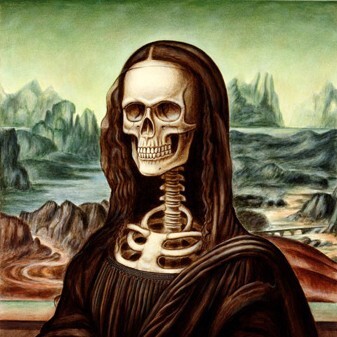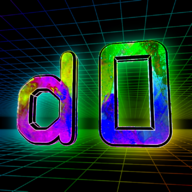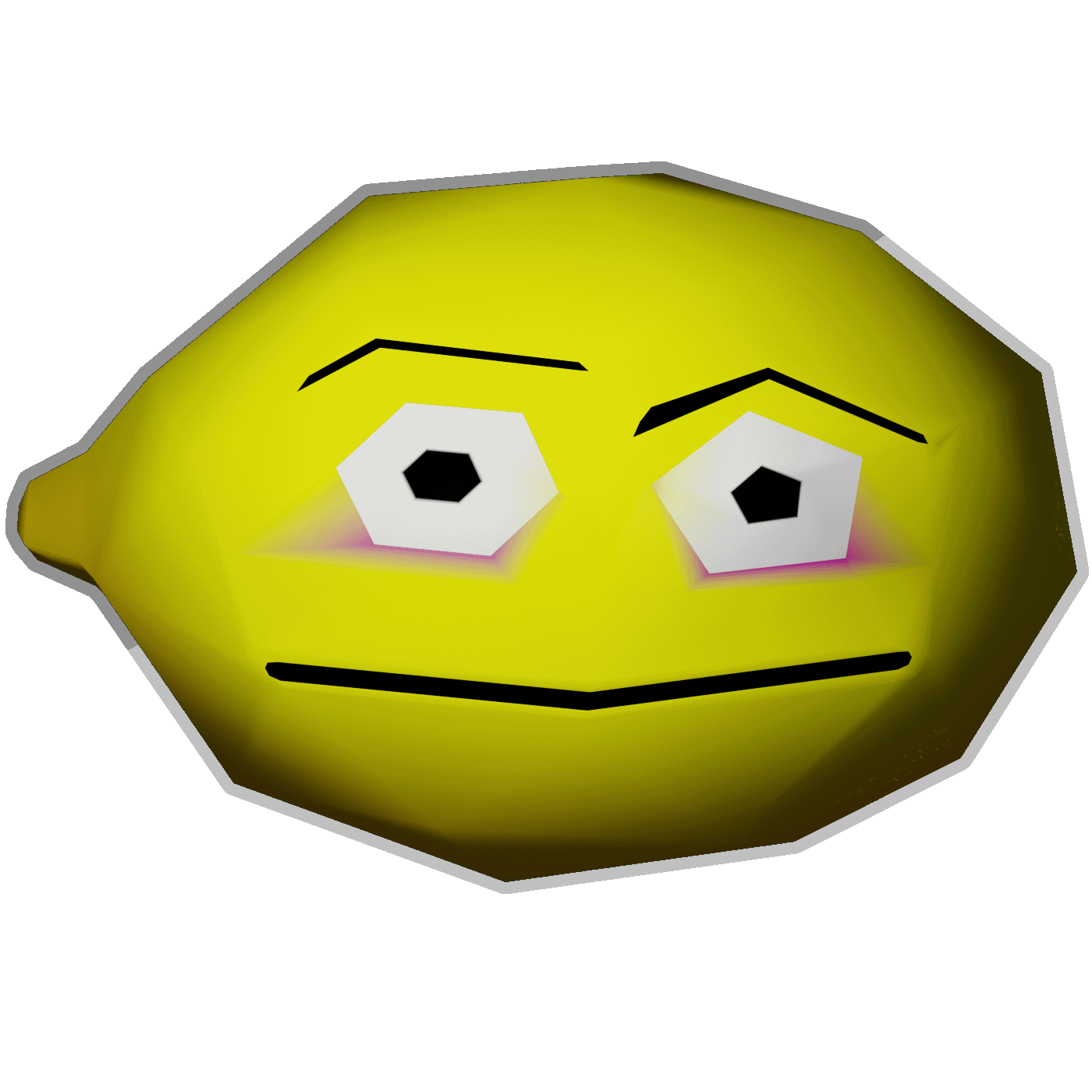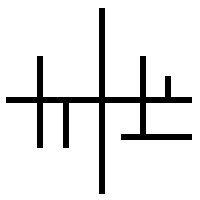I used Plex for my home media for almost a year, then it stopped playing nice for reasons I gave up on diagnosing. While looking at alternatives, I found Jellyfin which is much more responsive, IMO, and the UI is much nicer as well.
It gets relegated to playing Fraggle Rock and Bluey on repeat for my kiddo these days, but I am absolutely in love with the software.
What are some other FOSS gems that are a better experience UX/UI-wise than their proprietary counterparts?
EDIT: Autocorrect turned something into “smaller” instead of what I meant it to be when I wrote this post, and I can’t remember what I meant for it to say so it got axed instead.
VLC absolutely wrecked Windows Media Player. Firefox was the same with IE.
Did you know that MS now charges for you to play some codecs with windows media player?
Unless something has changed recently, that’s not exactly true. They charge 99c for the distribution of it through the windows store (or whatever it’s called) but you can install them the traditional way no problem
I think it’s still dumb but it’s a distinction worth making. I think the description even links the website where you can download it
You can even install the free oem istaller in the windows store thats hidden iirc.
I tried that recently on a few machines and it didn’t work.
Same.
looked it up, you’re right. The payment is for the codec out itself which is normally done by GPU companies and often can be downloaded for free.
My bad for not reading text on a window from Windows with a “$ please”.
So you admit you didn’t read it, but then you happily go around spreading misinformation?
Why do you guys do that?
You can still pay 1$ for playing a codec in WMP. It’s still 90% correct.
People have been asking this same question since the existence of the internet.
I read that news. It was an out of season April Fools’ joke, right?
They’re wrong, see my reply above
I really don’t miss trying to find codec packs to install. Good riddance.
Windows Media Player wrecked its own dumb self. It was good right up to Windows 2000 and Windows ME (which is a whole other kettle of fish), and then it got bloated, unintuitive and it kept nagging you for random shit. VLC is a great app, don’t get me wrong, the bar was not all that high is what I’m saying.
I have still yet to see any other media library handle so many tens of thousands of audio files of varying encoding & naming conventions, so smoothly; “Media Monkey” etc were oft recommended but never once up to the task. Until just a few years ago, it was remarkably convenient for ripping a CD, too; correct metadata & all.
For a short while, WMP was to music files, as Calibre is to ebooks.
deleted by creator
What do you feel makes it better?
deleted by creator
Better auto-handling of subtitles, including automatically downloading them
VLC can do that too as far as I know. I haven’t used it in a while since I use the default media player on Arch and MXExplorer on Android and for my Movies/Series I use Jellyfin
Bitwarden password manager. I’ve used several proprietary PW managers, Bitwarden is by far the most stable, intuitive, and functional IMO.
Bitwarden is so good. I cant be bothered to self host it tbh, but ill gladly throw money their way for premium for having the best cloud-hosted PW manager
My argument for self host of something that needs to be ultra secure is, they will do a better job at it than me.
For me the argument is more that there is always a point where I duck up my self hosting infrastructure and at this point I will need passwords to fix it.
It is great and I do use it, and it was super easy to export from lastpass
BUT the autofill is so unreliable in comparison, it’s annoying
Try the AutoFill keyboard shortcut Ctrl-Shift-L (or Cmd-Shift-L on Mac). Works well enough for me.
But that’s only auto after a manual button press, that’s half the auto! In lastpass when I visited a page, it would just fill it in and log in for me without any input.
Sometimes bit warden doesn’t even realise it has a password for the site because it’s looking for a specific URL rather than a wildcard match to the domain.
Sucks on Android tho
If you opened it once, so a process exists, it usually will work with it’s autofill. At least on my Samsung it does after opening it once.
It sucks for login like
TwitterX though.Works perfectly on mine.
Yeah that could definitely be improved. There’s been talk on GitHub issues about adding support to fill Shadow DOM fields, honestly don’t know if they’ve done it yet but that would be a big help for web apps like HomeAssistant.
I’ve been looking for a good password manager, and I’ve heard a LOT of good things about Bitwarden… guess I’ll have to bite and see what all the fuss is about!
Pro tip : if you self host use vaultwarden. It’s 100℅ compatible with all bitwarden clients but has many more features and is lighter weight
Also KeePass, I’ve switched from bitwarden to KeePassDX on mobile and set up syncing to nextcloud and google drive. Aegis for time based OTP’s.
Keepass can also do TOTPs.
Bitwarden / VaultWarden also does totp
Yeah it is pretty solid. I used to use KeepassX, which while also a very cool project, was a bit more tinkering than needed. I hosted the database on a mainstream cloud provider though, and figured at that point, you might as well use the cloud storage of a company with a great security reputation instead and just bundle all together. And so BitWarden.
Yeah, I just went with Bitwarden’s own cloud because it was so affordable, accessible, and easy.
And their integrations are really solid too.
Bitwarden is to me the simplest and most effective PW manager, just perfect at what it does. I however switched from Bitwarden to Proton Pass only because the latter has a mail aliases generation integrated (with Proton Unlimited)
You can setup anonaddy or duckduckgo with bitwarden to generate alias emails automatically. The best setup we get for free.
I used Bitwarden a lot but it pissed me off that I couldn’t add new entries while offline, that accessing attachments requires me to be online as well, and that attachments are not part of the backup.
I switched back to Enpass due to that, which has even a slightly better UX IMHO. It’s not FOSS though, but uses the FOSS sqlcipher library for storage. So if push comes to shove, I can still exfiltrate my data without relying on the vendor.
Blender. I feel pretty confident in saying that there is simply nothing like it in the commercial world. Its feature set is unreal; its like the swiss army knife of 3D modelling programs. I can’t say enough good things about Blender. It has replaced so many secondary programs in my workflow and is slowly dominating to become my entire workflow.
It used to suck to use in the late 2010s and then work was done to overhaul its space-shuttle cockpit interface, and now it actually feels concise and usable. I freaking love blender now. Big time blender fanboy right here.
As someone who gave up on Blender back in the 2010’s, I may need to revisit it.
You definitely should, it is lightyears improved
It’s like the opposite of GIMP
And LMMS
A lightyear is a distance. Not a time.
Isn’t distance more suitable to describe an improvement than time? Don’t find anything wrong with that comment.
“It is better by a mile” vs “It is better by three hours”
Good point. I guess it depends on the interpretation. If you consider that developments take time, be it developments in software, technology, research or whatever, then saying something like “this software is years ahead of its time” sounds appropriate.
That’s how I read the comment. Additionally, given that it’s a common misconception that a lightyear describes a timespan, I felt the urge to be a smartass.
But you typically can’t influence time, while you can influence distance travelled. The faster car will get you further in the same time than a slower car. So IMO distance (travelled) is the better measurement.
Your argument is leaps and bounds ahead 😎
To continue dissecting this, since I don’t have anything better to do right now:
What you do in that time depends. If you drive a faster car, sure, you’ll travel a further distance in less time than a slower car. If you use the same car however, the distance is as meaningful as the time for a symbol of progress. Since technological and scientific advancements in general don’t depend on people driving around in cars, but on people investing a lot of time and effort, I would prefer time as a measurement.
Usually, if we think about scientific, technological or cultural progress, we tend to judge based on time and not on distance. For example, consider some indigenous cultures which live their lifes isolated from the rest of the world. They are often compared to primitive “stoneage”-like cultures. We specifically use time as a measure.
However, I am not completely opposed to agreeing with you. I think it depends on what you want to emphasize. A distance can be useful for reflecting some aspects in which, e.g., a software, takes the lead compared to alternatives. Then again, time would be better suited to highlight very innovative features or significant futuristic advancements which may have groundbreaking qualities.
And if someone is already using “lightyears” as a measure, I think that’s already an amount of improvement which deserves a time-based phrasing.
Anyway, I see good points for both and I am no longer interested in this. Take it or leave it. I don’t care anymore.
I used 3dsmax until I started uni and was forced to use Maya. Then trying to learn zbrush and mudbox. And then marmoset, and then early 2000s blender, it was too much for my poor brain to wrap around so many different UIs with so many different workflows.
Then my uni lied to me about how much I’d learn, then about overseas exchange, and then about getting a work placement (they just gave me an email address for a modeller who didn’t respond) and left me with no useful skills so I gave up completely.
I have so much wasted useless 15 year old 3d knowledge in my brain.
They had a big push and update a few years back focusing on redoing the UI to make it more friendly to beginners. Although I haven’t personally used it a ton since then.
Im always amazed at the amount of stuff Blender can do. It’s just so nice to be able to have software that lets you learn a useful skill that isnt behind a paywall or crazy license
I like to mess around with architectural CAD as a hobby, with the likes of Revit and Chief Architect, but I ain’t about sink enterprise levels of money for something I play with.
There’s always the open seas. That said, if you make money with something, pay for it, either via their revenue channels or donations to FOSS projects.
Just a warning when it comes to this type of software, in some cases like solidworks they will catch you and sue you for every dime.
I’ve heard that too, Autodesk doesn’t fuck around either. I keep any no-no software firewalled to hell and looped on localhost as best I can.
every few years i make a donut, it gets easier every time. Someday i’ll do something creative with it. Donut tutorial guy, if you’re out there, gday mate.
Make a bagel next time. I believe in you.
every few years i make a donut, it gets easier every time
Deep
i tried to explore it in the 10s but it seemed designed to be complicated and hard to learn. every obvious starting step required like 5 non obvious clicks
My Pop!_OS system has never shown me ads for Candy Crush.
And KDE looks so much better than windows’ DE. It’s also more versatile.
Gnome just copied Apple, which I guess somebody had to do in order to have them switch to something that looks familiar.
Actually, Apple copied GNOME.
Wouldn’t surprise me. The AppStore isn’t the first thing that Apple copied.
Still relevant 11 years later: Has Apple Really Ever Invented Anything?
Also the part where they remove some features with every release to dumb it down?
elementaryOS has tried so hard to fill that niche, and they got so far. I just always run into the weirdest issues when I try and daily drive their distro.
Honestly in the end it probably doesn’t even matter
Honestly I love pantheon, feels more natural to me than aqua at this point
I just installed Ubuntu server on my little home server which has faithfully run Windows 10 Pro since it came out. I didn’t want to deal with the ads on Windows 11. I ssh into the Ubuntu install and there is an ad in the terminal!
there is an ad in the terminal!
you mean the “longer security updates with ubuntu pro” thing?
No. I got that too. I’m talking about:
“ Strictly confined Kubernetes makes edge and IoT secure. Learn how MicroK8s just raised the bar for easy, resilient and secure K8s cluster deployment. https://ubuntu.com/engage/secure-kubernetes-at-the-edge”
You see this when you ssh in??? I’ve never heard of this. What Ubuntu version is this?
It’s part of the motd, I’ve seen it too.
Also see this on my 20.04 LTS servers.
It might be time to consider using a distro that isn’t ubuntu.
Contemplated it, but dealing with infrastructure bores me. So I think I will just put up with the ad and the lowered expectations.
OBS is so good that I don’t know why anyone would ever use X-split.
Signal. Who else is making a post quantum secure e2ee algorithm and making sure the code is open source and not duplicating the keys everywhere? Thank goodness for the kind devs on this project and for other FOSS projects everywhere!
VSCodium is better than most text editors. BTW, if you didn’t know, you can still install some (turns out not all of them will work so you might still need the proprietary build from MS) extensions from Microsoft’s store manually.
ShareX is the best software I have ever found for taking screenshots and/or quick gifs/videos. It’s a real shame it doesn’t have a GNU/Linux version, it’s the only app I miss badly from my Windows days. Any other screenshot software is just nothing in comparison with it.
Joplin is my fav note-taking app. I have tried a lot of them but this one just works, has quite a big feature set, can synchronise using different mediums, from Dropbox to using Syncthing and synchronising files locally, doesn’t look poorly, is cross-platform, has e2ee, doesn’t cockblock you with paywalls. For me it’s the perfect note-taking app.
Aegis is the best 2FA app for Android there is atm. IIRC, it got created because Google Auth had some problems with privacy so the whole idea of Aegis is to be the better option.
Lichess — a chess server with no BS and there are 0 paywalls. chess.com would force you to pay for stupid things like puzzles, with Lichess I am able to procrastinate with chess. For free.
NewPipe is the best YouTube client there is. For me, it’s because of fast-forward on silence and the ability to unhook pitch and video speed. That means you don’t have to either waste your time on literal nothing or struggle to understand what a person is saying anymore. NewPipe also gives you everything YouTube Premium does.
+1 for Newpipe, my favorite feature is hiding thumbnails so I don’t have to see that stupid fucking “wow” wide-eyes face everyone makes with pointless arrows and circles. Now I just read the video title and my brain hurts less.
That’s actually a good idea and it also saves data, apparently.
Have you tried flameshot? Its an opensource and cross platform screenshot utility.
I did, as well as Spectacle, which now has the same functionality seg as flameshot and works without issues on wayland, unlike flameshot.
Neither of them comes even close as a replacement for ShareX, just try this thing yourself.
Yeah, you’re totally right. This is a very feature rich and comprehensive piece of software. This could maybe be accomplished with many different linux utils, but would lack to cohesion and polish. Thanks for sharing this, I might use this on the work computer.
Thank you for actually taking the time to try my recommendation out! :)
deleted by creator
Why would it? It’s the same as original except for the removed telemetry and some proprietary module part. I don’t think that could break much
I tried it but need the SSH extension as a daily driver (it’s a MS one apparently). Didn’t work, spent 30 minutes trying the suggestions found online but that didn’t work either so had to get back to doing actual work instead of fiddling with an IDE.
Oh, that sucks. I’m going to edit my comment to mention this problem
deleted by creator
It actually does. I can’t remember what exactly it was, but I switched back to VSCode after a while
Some extensions simply didn’t install/work properly
Pylance, I believe, doesn’t work due to a Microsoft proprietary language server. But installing Pyright does most of the job. Something like that.
Interesting. I didn’t install much extensions manually because most of then are available from the open store but the onees I needed, like Microsoft’s C/C++ extension, worked fine
Agree on all of them!
These are a lot of great recommendations I’ll have to look at! Especially VSCodium. I’m using VS Code right now for my SvelteKit projects, so if I can add the Svelte and Tailwind CSS plugins… that’s really all I need.
I want so badly to hop ship from VS Code, I’m doing a trial of JetBrains WebStorm right now. Another piece of proprietary software…
For text editing, I love Gnu Emacs. Cannot quite explain how much time I save by not having to reach for a mouse. Emacs pinky sucks though, slightly better with Ctrl and Caps swapped.
If anyone likes Vim, try Doom Emacs.
Thanks for the praise! We’re not on Lemmy too much, but someone in the Core Team caught site of this and shared it with me. If you’re wondering who I am: github
Blender for video editing. I haven’t even touched its 3D animation features.
I’ll take LibreOffice Writer over MS Word anytime. All that ‘I know better than you,’ ‘You wanted to copy the space, too, right? Even though you stopped marking before it,’ can kiss my ass.
I recently switch to OnlyOffice for their UI/UX, and it’s been brilliant. LibreOffice is a delight, though.
All the Linux file managers I’ve tried are nicer to use and more stable than the Windows File Explorer.
Protip: KDE’s Dolphin is available for Windows.
The Windows integration isn’t perfect, but it’s very useful nonetheless. Multiple tabs and the Ctrl+I filter alone makes it worthwhile.
On a related note: KDE’s Kate text editor is also available on Windows and it works GREAT! So great that KDE eV has published it on the Windows store, making it easy to install
To be fair, the Windows File Explorer has multiple tabs too now, which is a big improvement. I have no idea what the problem is with the Windows Explorer search function though - how does it manage to take so long, no matter what you search for? (Why is Windows so slow to search, slow to delete files, slow to update? You’d think these would be core, priority features.)
I do enjoy using Dolphin on Tumbleweed, though I had to turn off the one-click file opening thing, which was terrible when trying to open context menus with a trackpad. Maybe I’ll try it on Windows.
The best part about windows’ slow ass file search is the fact that windows keeps a file index that third party programs can use to search multiple terrabytes of spinning rust in seconds, and then doesn’t use it
For Kate, any idea why build targets are disappearing for me randomly after a while? This has happened twice for me, oddly nothing else seems to be lost. (on Linux, also it may have been fixed since I last updated but I can’t find any info, though I think I did update it after the first time I had this happen)
What are build targets in the context of Kate? Kate itself is “just” a text editor. Related to a plugin maybe?
Yes, I do believe it is a (default) plugin. It allows compiling code via custom commands, I don’t know about “just” a text editor as I’m pretty sure Kate handles a bunch of other code stuff like indentations and code folding etc.
If you don’t use Kate as a code editor (assuming you use one at all), is there something else lightweight that you’d recommend?
I meant “just a text editor” in the sense that it’s not a full IDE with compilers and build system, versioning, project management etc. But now with plugins Kate does these things too
I use Kate mostly for config files or interpreted code like python, bash etc, and just launch the code from the terminal (or Kate’s built-in terminal 🙂 )
For compiled code I like KDevelop, if that can be considered lightweight. Vscode / vscodium is nice too but not exactly lightweight by many people’s standards (though I haven’t tried it with compiled code)
It’s absurd how long it took windows to have something that worked half as well as tabbed file browsers on linux.
I wonder how many people actually use tabs. I find having a split file browser much more important for moving files.
And if you are on Windows, you can install Double Commander there. Unfortunately links from other programs will still open in Explorer.
Yes, but I’m still waiting for mac style column browse mode in nautilus 😒
I’m pretty sure gnome used to have that around 1.0 or something.
I don’t recall, but it hasn’t had it in over 15 years that’s for sure.
They probably didn’t like that some users enjoyed using it.
I was a mac head from the early nineties to the mid two thousands. Column mode is the only thing I truly miss.
Columns became the dealbreaker when I was considering switching from macOS to Linux. I need my columns.
ElementOS’s file browser has them.
Kind of. They look the same, but don’t act the same. Folder don’t show their contents until you double click them. They act like any other file in that way. One click to select. Double click to open. I like the more basic one click functionality for browsing.
Don’t forget to go vote on the issue!
https://gitlab.gnome.org/GNOME/nautilus/-/issues/27
Also check out:
Windows file manager is also so slow compared to Dolphin. With Dolphin it instantly responds and it takes Windows File manager up to 1 whole second to register and process a click.
I really love nemo. It’s such a nice file explorer.
Inkscape?
Absolutely love Inkscape. It’s one of the first pieces of software I add on any new install.
I use InkStitch for designing embroidery patterns on Inkscape and love it, especially because commercial embroidery design programs are so expensive. I won’t lie, it’s pretty clunky at the moment, but I hope to be able to contribute to it and really polish it up.
First time I hear about inkstitch. Looks great!
+1 un
How does it compare to Affinity?
inkscape (and gimp) is dog shit ass compared to an actual vector (and photoedit/raster) design program
im a graphic designer but im also not a huge adobe guy i think affinity products r fire.
im talking about inkscape and gimp 7-8 years ago but its not nearly as robust or user friendly as an actual design program if you desire to create more than one image trace. image tracing is the only thing inkscape is good for.
Unfortunately it’s not so good on Windows, performance is sluggish.
Audiobookshelf. Way WAY better than Audible
Similarly, Calibre for ebooks. I set it up to use my Google Drive (so I can automatically sync between my various computers) and have never looked back.
I use it too, wouldn’t call it better than audible though. IOS beta app is not great.
I don’t use iOS, so your mileage may vary. The android App works fine.
I haven’t even heard of this and I don’t use audible, but I know how popular audio books are these days, can you break down the benefits of it?
It looks more consistent, has a simpler UI, has a series-feature that is actually useable and doesn’t link to an embedded website for almost everything.
And it can be used as a podcast app as well.Con is that you need to bring your own audio books. But you can download them from Audible and such with many programs that are just freely out there on GitHub.
Also it can do podcasts, and even ebooks (the ebook support is pretty rough, I don’t recommend it yet, but the developer is updating at a crazy pace).
I love this one. I still download the books locally and use a local app to listen, but its a wonderful manager.
Honestly, no. It’s objectively worse. It’s not bad, but by far not as good.
Interesting. I hate Audible because it redirects you to the stupid embedded website for almost everything and tends to get effed up when listening with multiple devices.
Audible isn’t perfect either, but for the library and listening part it’s better (for me, at least, but maybe I’m just too basic).
I hate Audible’s library. I listen to series of books mostly and keeping them that way has been shoehorned in only recently with audible. What so you like more about the listening part?
Well, that’s just not my use case, so I don’t have this problem.
For me the playback just seems a bit more refined. Audiobookshelf is a bit buggy for me.
Desktop: Zotero, RStudio, Thunderbird, Sumatra PDF, Notepad++, NoMacs (image viewer), Espanso (text expander), qBittorrent, Inkscape
Android: FairEmail or K9 Mail, Authenticator Pro, Feeder, F-Droid, Pocket Casts, SD Maid
Multi-platform: Home Assistant, Wireguard, Syncthing, Jellyfin, Kodi, Samba, Firefox
Honorable mentions that don’t have the best UX but are still hugely appreciated for existing: Joplin, QGIS
Calibre vs… em something that’s not calibre.
I’m honest not sure what I would use instead, but it would be hard to replace.
Uhh… yeah, I’m stumped trying to think of the proprietary alternative to Calibre, too. I don’t think there is one in the mainstream? Everywhere I look, the only recommendation is Calibre.
Honestly I hated Calibre. The worst part was how it just couldn’t render some books properly, and there was no way to zoom many of them, even via CSS. Readability is #1 priority, but Calibre was absolutely broken for a lot of that.
I ended up using software that could made thumbnails from PDF, CBR, CBZ, and ePUB, then I used Sumatra for all of it.
It never occurred to me, that people would use calibre to read books. I only use it to move books between devices (kindle →PC ⟷ smartphone) and to strip DRM. The stripping of DRM is actually my primary motivator to use calibre.
I see.
Readability is #1 priority
That’s arguable. Calibre is a database manager, not a reader. It has a reader, sure. But it’s an afterthought when compared to the rest of the program. The program is primarily aimed at people who have a reader and want to be able to manage their library. It’s days ahead of literally any other program when it comes to things like metadata management or managing multiple devices.
It’s sort of like saying that Notepad++ is bad at making Word documents. Like sure, it may be able to edit Word docs, but that isn’t what it’s primarily designed for.
That’s not what I was told on the multiple sites that I stumbled on when searching for an all-purpose digital book reader. But you’re probably right, and they’re probably wrong.
I’m curious what features that Calibre was missing for reading that you are looking for specifically? I know that it’s got some pretty standard features built in, though I’ve never used it to read, only to check files before sending to eReader.
It’s more that it’s clunky, bugged, and unusable than “it’s missing features”. It tries to rectify this with a very terrible and still often unusable CSS editor
Reader is very much a tertiary function of Calibre. It’s an ebook manager and converter first, an editor second.
I see.