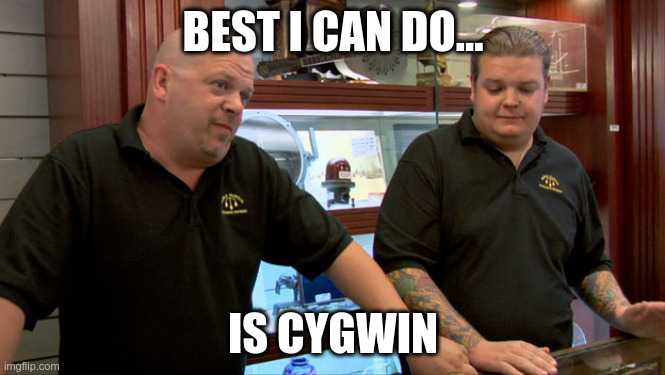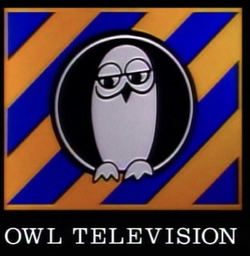I’ve always just used konsole or gnome terminal. Never really looked into what else is available. Tried cool-retro-term the other day, but the novelty wore off pretty fast for me.
Curious to see if there’s a terminal someone swears by and refuses to use anything else.
kitty. it’s the first thing I install on a new machine.
And why do you usw kitty? For me its the hyprland default terminal emulator and I never had problems with it so I stuck with it
I tested kitty and alacrity when I first found out about advanced term emulators. I liked kitty more, but I don’t remember why. I use the kittens all the time. It’s super convenient to play a video or display an image in the terminal. Kitty works on most distros. I wish it worked on windows, too, so I could use it at work.
If you’re allowed to install WSL on your work machine, they recently (I think recently) added GUI support for linux applications.
If you install kitty on a WSL distro, you can use it like any other windows program.
You can access your windows file system from /mnt/
I don’t really know how they do the virtualization, so you may lose a lot of the performance benefits that kitty has.
Very clunky workaround, but it’s an option.
Ditto on that.
alacritty
Seconded, Alacritty has been great to me
Konsole
I used (u)xterm for like 20 years before discovering that Konsole is solid and beautiful. My whole tiling setup is backed up with KDE apps now.
My Distro came with kde so I got used to Konsole plus for sone reason other terminal emulators felt slower
I used to install VS code for every new install and now I just stick to Kate. Although the storage impact is minimal, a lot of the dependencies for KDE apps are already present if you are running KDE as your desktop env.
Same here, but with Fish 🐠
I love the features of fish but the colors are hard to read on my terminal screen when there is blue text sometimes. Wish I could change the default colors of fiah
I don’t know the difference between a terminal and a terminal emulator, and at this point I’m too afraid to ask.
Lately using Foot since that’s what my distro shipped with.
A terminal is something like a DEC model Vt220, or IBM 3270. These are physical machines with a keyboard, and a display. Most often the display was a CRT, but some were just a printer, I supposed some must have had a LCD but I’ve never seen one. A few did have a mouse, but that was rare. They might look like a computer, but they do not have a CPU (or they do but the CPU is very under powered). The point is you can have 100 cheap (cheap as in 4x the cost of a modern PC, without factoring in inflation) terminals connecting to an expensive powerful computer (expensive as in millions of not inflation adjusted dollars, powerful as in a modern smart phone is faster by nearly any measure). Every terminal had some special commands that programs could use to do something more fancy than plain text, but different ones had different abilities.
These days a powerful PC is cheaper than any terminal could be and vastly more powerful than those old computers, so it doesn’t make sense to have one except as a collectors item. However terminals themselves did leave a useful of program design. Most command line programs know how to control a terminal to do some pretty printing. Thus we often use terminal emulators which let our computer pretend to be one of those old terminals. The DEC vt100 for whatever reason ends up being the most commonly emulated terminal when someone says terminal emulator - there really was a model vt100 terminal at one time.
Note that a web browser counts as a terminal emulator by the above definition. Nobody thinks of them that way, but they fit.
Realistically, no difference.
They are called emulators because “Terminal” used to mean a full-screen text interface to a mainframe. The functionality has carried on, which is why terminals behave pretty much the same on any platform. You don’t use your system’s regular text fields in a terminal emulator, for example.
A terminal is a physical device like a VT100. When people refer to a terminal today it’s almost always a terminal emulator running on a TTY, ssh on a PTY, a login shell or a GUI program.
What’s your DE?
Hyprland
What distro ships my favorite term foot?
Fedora Sericea (Silverblue variant with sway)
Garuda
A terminal is the thing that looks like it might be a computer, but nobody is home, it’s just connected to a modem. Or, maybe, if you’re lucky, The Computer of your university.
A terminal emulator is, well, an emulator, so you can use a 1970’s shell, right there on your computer, just like you can emulate and play Pong or Space Invaders…
Hope that helps
Wezterm. I love some of it’s features (quick search).
I also love wezterm, but because I was able to easily disable all of it’s keyboard shortcuts and only re-enable those few I want (ctrl+shift+V, F11, ctrl+“=”, ctrl+ “-”). I use tmux for everything and I really love that I can “debloat” the shortcuts and don’t have to care about colliding keybinds when configuring things like neovim.
Foot!
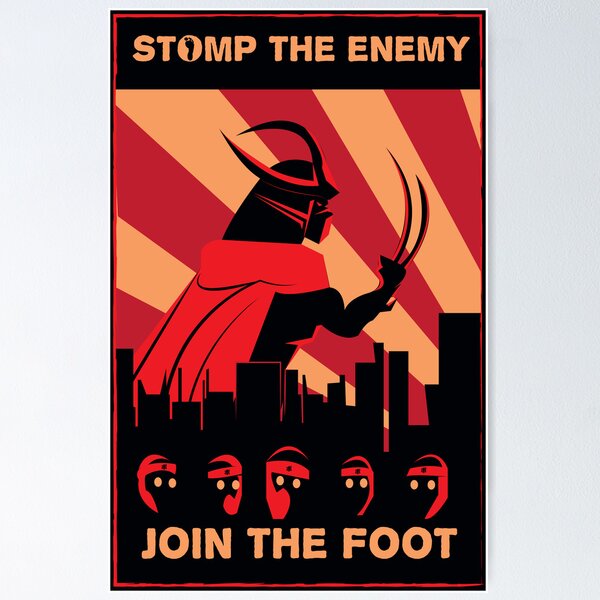
… and tmux session open in it.
Foot
I was considering Foot, it is fast (renderwise and in interactive use) and the dev seems like an awesome person. But it doesn’t support ligatures. I’ll watch the issue and give it a shot when it’s implemented.
That’s fair. I don’t think I personally use ligatures anywhere and I’m not experiencing any issues with foot after using it for a few years so I might just have to stay blissfully ignorant on this one ;)
What do you use ligatures for?
The only practical thing they provide for me is slightly better readability, and eye candy (my prompt rely on them). I like my shells functional and pretty 😁
Terminator.
I use the broadcast, zoom, grouping, and the guake/yakuake style dropdown. Also it has layout switching like xmonad, ie you can ctrl + space to cycle pane layouts.
Gotta love terminator. I also always greatly appreciated how uncluttered and to the point its ui was, while being modern and configurable.
Alacritty (with tmux if I need a multiplexor)
You might also be interested in checking out Zellij, it’s like tmux with nice defaults
Kitty. Fast (GPU-accelerated), Wayland-compatible, and has a built-in image viewer, among other things.
Foot if you’re on Wayland, alacritty if you’re not.
Konsole does everything I need it to.
Are there any decent plugins for it?
Also does anyone know how to fix profile colors no longer working in the SSH plugin?
Alacritty
No particular reason why. It’s fast, it works, and I’ve already got it configured how I like it.
I’ve used kitty and a couple others. It really doesn’t make much difference to me tbh.
Gnome terminal
Kitty, because I like it more than the KDE and GNOME terminals, and I prefer native multiplexing
I like yakuake, I’m spoiled by the drop-down terminal at this point
I used to love yakuake. Really convenient
It’s become really sleek looking too. When I first started using it the UI looked kinda clunky.